Okay so you’re excited about all things Somnium Space, know what NFT’s are and you even have some great ideas for creations that you want to tokenize – but you don’t quite know where to go from here and how to create the NFT’s. Then this tutorial is for you!
The tutorial assumes you have a Metamask account, are familiar with cryptocurrencies and what Non Fungible Token’s (NFT’s) are. The article will outline how to create a so called Storefront on Opensea and create your own NFT’s.
Create a Storefront
- Go to http://opensea.io, click on “DEVELOP”, and then “STOREFRONT MANAGER”
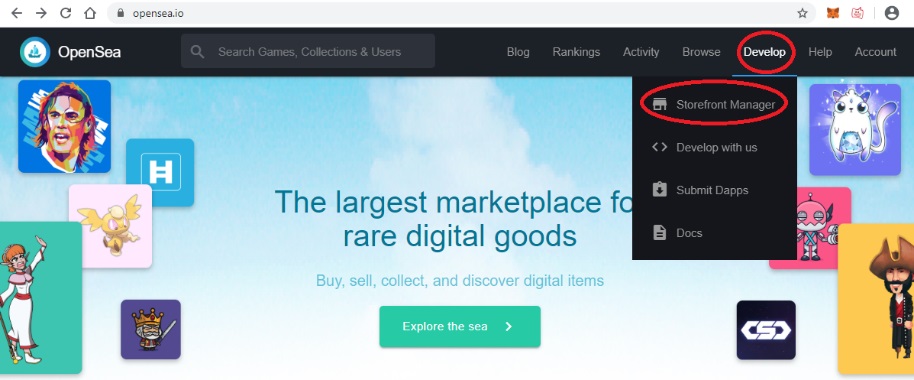
- Click on “METAMASK” and then “UNLOCK YOUR WALLET”

- Type in your PASSWORD and hit “LOG IN”

- Click “CONNECT”

- Under New Store Front click “CREATE”

- Read the Terms of service and if you agree, click the “CHECK BOX” to acknowledge and the click “PROCEED”.

- Click “SIGN” to approve the contract creation.

Important Note – if you have secured your Metamask using a hardware wallet like Ledger you will need to connect the device and enter the pass code. You must select Ethereum on the ledger device and then go to settings. You will need to change contract settings to “ALLOW”. By default Contract Data is NOT allowed.

To change the setting from NOT allow to ALLOW by pressing both buttons at the same time on the device.

Now you can press “SIGN” in Metamask and the contract will be created.
- Fill in the information you want for your storefront. THIS IS THE STOREFRONT NOT AN NFT. Upload a logo for your store – it will resize to 350 x 350px. You will want to create a name for the store as well as create your token name (which will be attached to all NFTs you create). BE CAREFUL – The TOKEN ID CANNOT be changed later! The picture, store name and description can be changed later.

- It will cost a few dollars to create the storefront (one time fee) Click “CONFIRM”

It will take a few minutes for the blockchain to confirm the transaction.
- Click “DONE”

You have successfully created a storefront in Opensea!
Create an NFT
- Click on your storefront
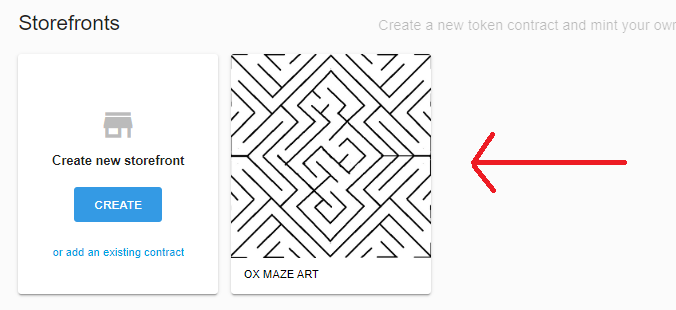
- Click “CREATE”

- Choose your “PICTURE, TITLE & DESCRIPTION”. Then click “SUBMIT”Optionally you can add an external link to a website or PDF. These attributes can be edited after creation if a mistake is made.

- It will cost a few cents to create the NFT, Click “CONFIRM”
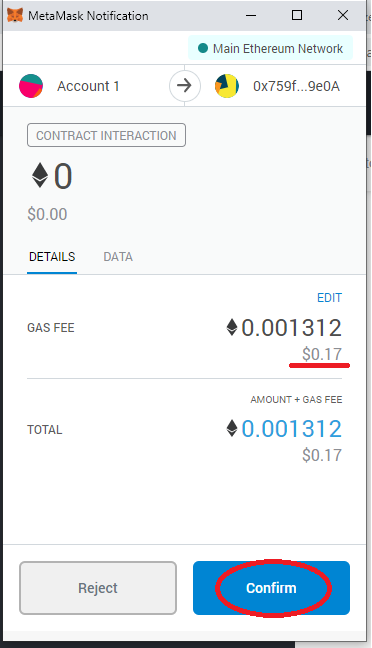
- Click “DONE”

Congratulations you have just created your first NFT!




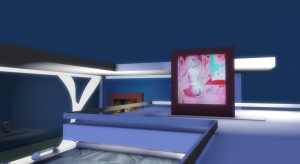









Leave a Reply